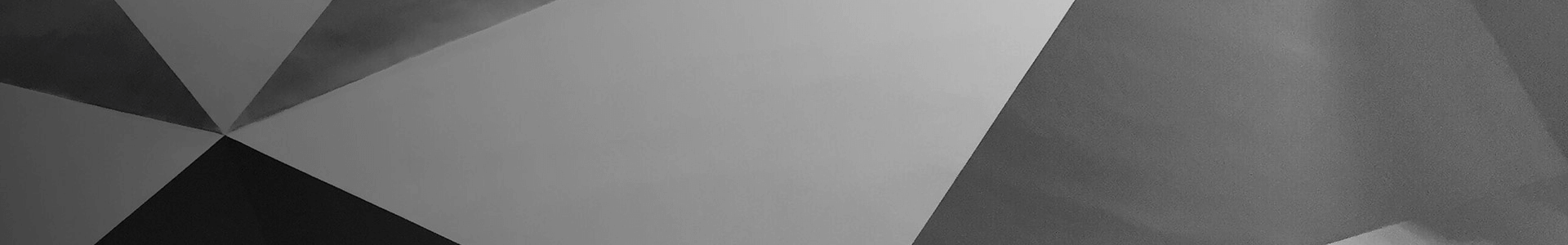EZVIZ Smart Lock Kit Test: Better than Nuki and SwitchBot?
EZVIZ is a company that is rather unknown in this country. This could possibly change soon. After all, the brand, which was founded in 2013, already has quite a wide range of devices in the field of security technology. So far, this has primarily been surveillance technology in the form of cameras. In combination with a powerful cloud that works in the background, both private and commercial customers should be able to monitor their private or business premises around the clock and retrospectively. But now the manufacturer is also entering the smart door lock market. In the EZVIZ Smart Lock Kit review, we want to take a closer look at whether the steep price of € 259.99 * is really justified or whether you should not rather reach for the much cheaper competition from SwitchBot and Nuki.
Inhaltsverzeichnis / Table of contents
First, let's take a look at the packaging. In view of its size, the package gives rise to high expectations of a lavish scope of delivery. On the packaging itself, you can already see useful information about the installation and the functionality of the smart lock.
Inside the box, we then find the three elementary components of the EZVIZ Smart Lock Kit. In addition to the locking mechanism itself, we find the dial for code entry as well as the home gateway, which provides an Internet connection. Besides the three most important elements, we also find other practical accessories.
Other accessories:
First of all, let's talk about the appearance of the smart door lock. Here it should be said in advance that there is little to complain about. In terms of design, the EZVIZ model is clearly reminiscent of the SwitchBot Lock (test) and Nuki Opener Combo (test) smart top door locks that we have already tested. With its dimensions of 126.9 × 43.2 × 56.9 mm, it is pleasingly slim.
The color combination of noble aluminum and black makes it look pleasingly high-quality on top of that. The gadget retains the positive first impression even when you touch it. The components all feel very well manufactured. There is no creaking or cracking at any point. The aluminum alloy knob can be turned as smoothly as butter, and the buttons on the code disk all offer a pleasant pressure point.
When it comes to design, the Home Gateway speaks a slightly different language. After all, it comes completely white. This is not really disturbing. It blends in perfectly with pretty much any environment. Apart from the rotary knob, EZVIZ relies on plastic. That is not really disturbing. After all, I did not have the feeling that I had to worry about the stability of the lock during the test. So, all in all, both the look and build quality of the components convince me.
Only with the material did I sometimes have the feeling that more would have been possible. Especially when you look at the high price that EZVIZ charges. For just under 270 Euros, the manufacturer could have happily made the other components of the lock out of aluminum. This would have been particularly appropriate for the dial, which serves as a kind of "signboard" to the outside world. As it is, however, the model is on a par with SwitchBot and Nuki.
The EZVIZ smart lock kit doesn't reinvent the wheel. So, since it's not the first smart door lock of this design, I found my way around pretty quickly. But first things first…Let's start with the installation. This is really quite simple. As with Nuki and SwitchBot, you don't have to remove the cylinder. Other smart door locks such as the WeLock Touch 41 (test) take a different approach here.
This has the advantage that even absolute laymen can go to the installation without hesitation. I also count myself rather to the sort of people with two left hands. Accordingly, I was positively surprised when I had installed the entire construct within ten minutes. Since you do not have to drill or replace a cylinder, but simply attach the Smart Lock to the existing key, pretty much everyone should be able to master the installation without any problems. Of course, EZVIZ includes the necessary tools in the scope of delivery.
The installation instructions, in turn, explain comprehensibly which lock, which installation method requires. Before buying the EZVIZ Smart Lock, you should definitely make sure that your lock is compatible with the system at all. After all, the manufacturer especially excludes quite thick and large locks. On the manufacturer's site, however, you can see very well whether your lock is suitable or not.
Once the smart lock is installed, the next step is to turn to your smartphone. Here, you first download the EZVIZ app. Then you scan the QR code located in the under the battery cover.
After holding down the control pad on the top for a long time, a short beep sounds. Now the app and smart lock are paired. Following this, the app gives a handy step-by-step guide that you only need to follow.
Once the pairing has worked, you now add the gateway as well as the number field by scanning the corresponding QR codes on the back of the device as well. Once entered into the app, the gateway and smart lock can now be connected to each other.
An uncomplicated setup may be commendable. However, the performance in everyday testing is much more important. Accordingly, I tested the lock over several days after successful installation. The Smart Lock can be unlocked in different ways. The most common methods are certainly the app on the smartphone or entering the code on the dial. You simply set the corresponding combination of numbers in the app. This principle is extremely practical for multi-person households or Airbnbs, which can quickly tell their guests the access code to the apartment. The temporary access codes that can be created are undoubtedly particularly practical here.
This way, you always keep access to your accommodation or your own four walls secure. In the app, you can also see whether the lock is currently open or closed. If someone is standing in front of the door and cannot unlock it, you can open the lock remotely. You’ll also receive real-time notifications about status changes. Opening the door is not the only thing that's easy. Locking is also pleasantly uncomplicated. You simply lock the lock via the app or manually using the rotary knob. You can also establish a third unlocking option via the app. Using the two NFC cards, which you use like a kind of key card, you can also open the door without any problems.
You surely know the strange feeling of insecurity in the stomach area after you have closed the front door. Did you or did you not lock the door? The EZVIZ Smart Lock provides more security in these cases. After all, it offers an auto-lock feature that you can customize in the app according to your preferences. For example, you can set the lock to lock automatically as soon as you close the door. Alternatively, you can set a delay timer. In this case, the lock does not lock immediately, but only after a set time has elapsed. No matter which option you choose. Either way, the EZVIZ Smart Lock ensures that you don't have to worry about forgetting to lock the door. I also find the private mode really handy. If you activate this, the lock does not work. You can also set certain times here. For example, if you don't want to be woken up by the doorbell or the lock motor at night, this is the perfect solution. When private mode is activated, the lock can only be opened with a classic key.
So far, there is unfortunately no auto-unlock feature. However, it shouldn't be too difficult for EZVIZ to add this via software update. This is not the only feature that I am still missing on the Smart Lock at this point. On top of that, there is currently no voice assistant support. Just imagine that the doorbell rings and you can unlock the door from the couch via Alexa and Co. In my opinion, this is a decisive disadvantage compared to the alternatives from Switchbot and Nuki. Furthermore, the lock can only be unlocked with the included NFC tags. Unfortunately, other tags from third-party manufacturers cannot be learned. I find the fact that not even the NFC chip installed in the smartphone can be used much more annoying. However, these are also functions that EZVIZ can add via an update. Speaking of updates. Personally, I would still be happy about an alternative number pad, in which there is also a fingerprint sensor.
The EZVIZ Smart Lock Kit does what it is supposed to. I am correspondingly satisfied after the test days in which I was allowed to use the smart door lock. The uncomplicated operation and installation leave a very positive impression. Being able to open the door via access code is simply extremely practical and opens up a high level of convenience, especially for Airbnb operators or people who regularly receive visits from a wide variety of people. The lock offers a total of three different ways to unlock the door. However, there is also a bit to complain about. In particular, the limited compatibility with locks might piss some people off. I would also have been happy about an auto-unlock feature and compatibility with the common voice assistants. All in all, the EZVIZ Smart Lock Kit leaves a good impression, but Nuki and Switchbot currently offer even more at a similar price.
The EZVIZ Smart Lock Kit is a good smart door lock, but it still lacks one feature compared to the competition.
By purchasing via the links from our price comparison, you support our editorial work without incurring additional costs. We thank you for your support.